|
|
Click On The Above Banner To Join The MidKar Group!

|
Coolsoft VirtualMIDISynth and Timbres of Heaven SoundFont - Tutorial
| Hi folks, It felt it necessary to do a simple tutorial on getting up and running with the Coolsoft VirtualMIDISynth and Timbres of Heaven SoundFont. I am on Windows 7 Professional (64 bit), but your screens will look very similar. Firstly, download Timbres of Heaven from here: http://midkar.com/soundfonts/index.html Next, create a new folder named "SoundFonts" in a logical place that you will not forget, e.g. "C:\SoundFonts". Now download the Coolsoft VirtualMIDISynth from here. Then follow the below instructions to get the synth installed properly with Timbres of Heaven SoundFont. Alright, double-click the installer package and begin the install process. |
Choose your language and click "OK":
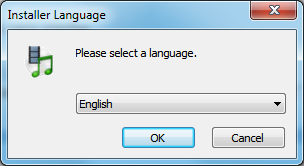
Click Next:
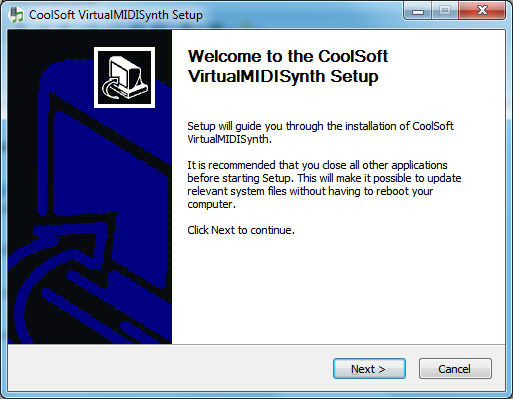
If you see any applications listed on the next screen,
simply right-click on them and choose "Close This Process".
First time installs should not show this:
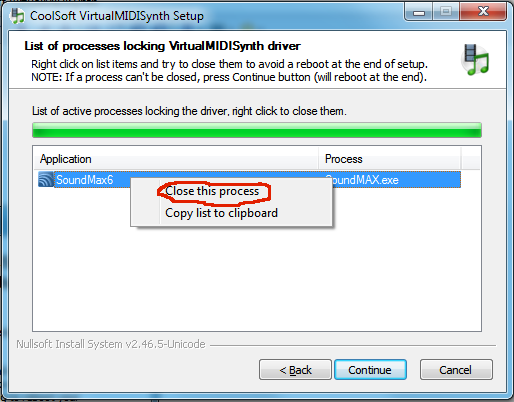
Click the "Install" button:
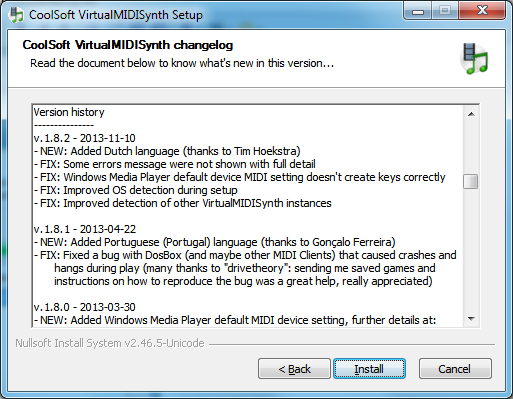
Click "Next":

Check all boxes except the one that says "VirtualMIDISynth Needs SoundFont Files To Work
....." You already have the TOH SoundFont:
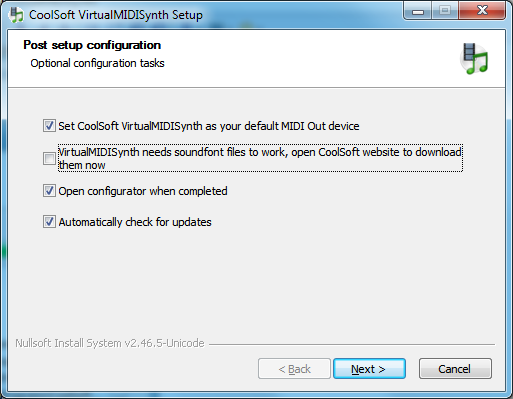
Click "Next" and you should see a screen that looks like this:
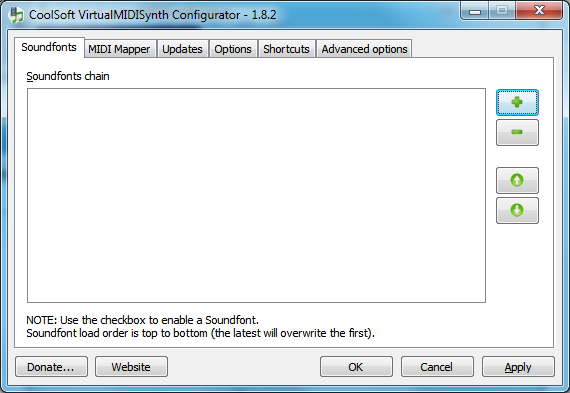
Click on the "Plus" button on the right to browse to your SoundFonts folder
and select "Timbres Of Heaven GM_GS_XG_SFX V 2.0.sf2":
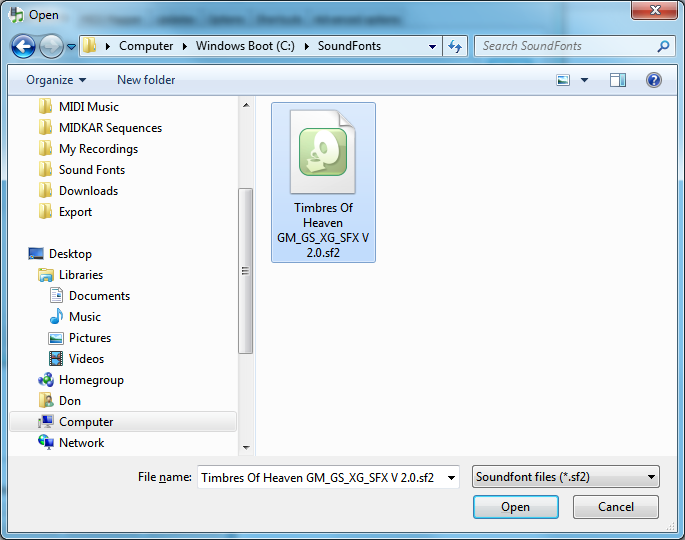
Click the open button to load the SoundFont file into the chain list:
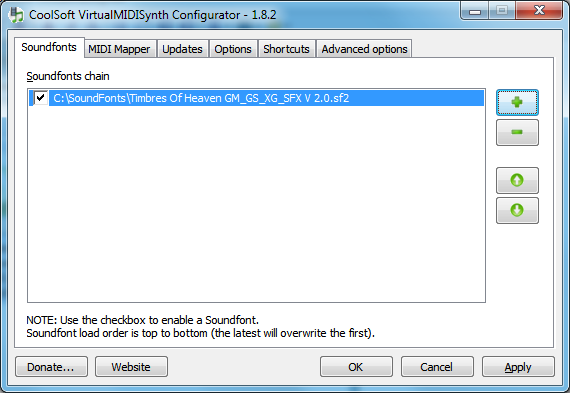
Next, click the "Midi Mapper" tab and make sure it looks like this:
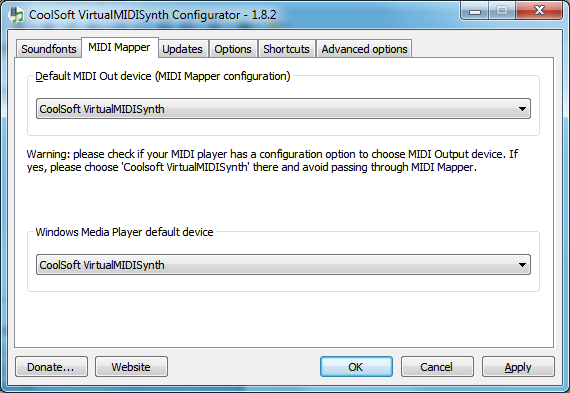
|
Click the "OK" button and you have successfully installed everything you need. Each player and sequencer application will have their own configuration procedures to chose the MIDI Out Port. If you need a tutorial for Anvil Studio, vanBasco, or WinAMP, please let me know. Any questions? |
All the best my good friends,
Don Allen
Download the latest revision of "Timbres Of Heaven" for 'unlimited' free use.
Timbres
of Heaven (XGM) 4.0.exe ( 292 MB )
"Timbres Of Heaven" is created and developed by Don Allen, and may not be |
| Spider Player Tutorial | Coolsoft Tutorial | Return to Soundfont Home Page |
Join The MidKar Group
HOME Page